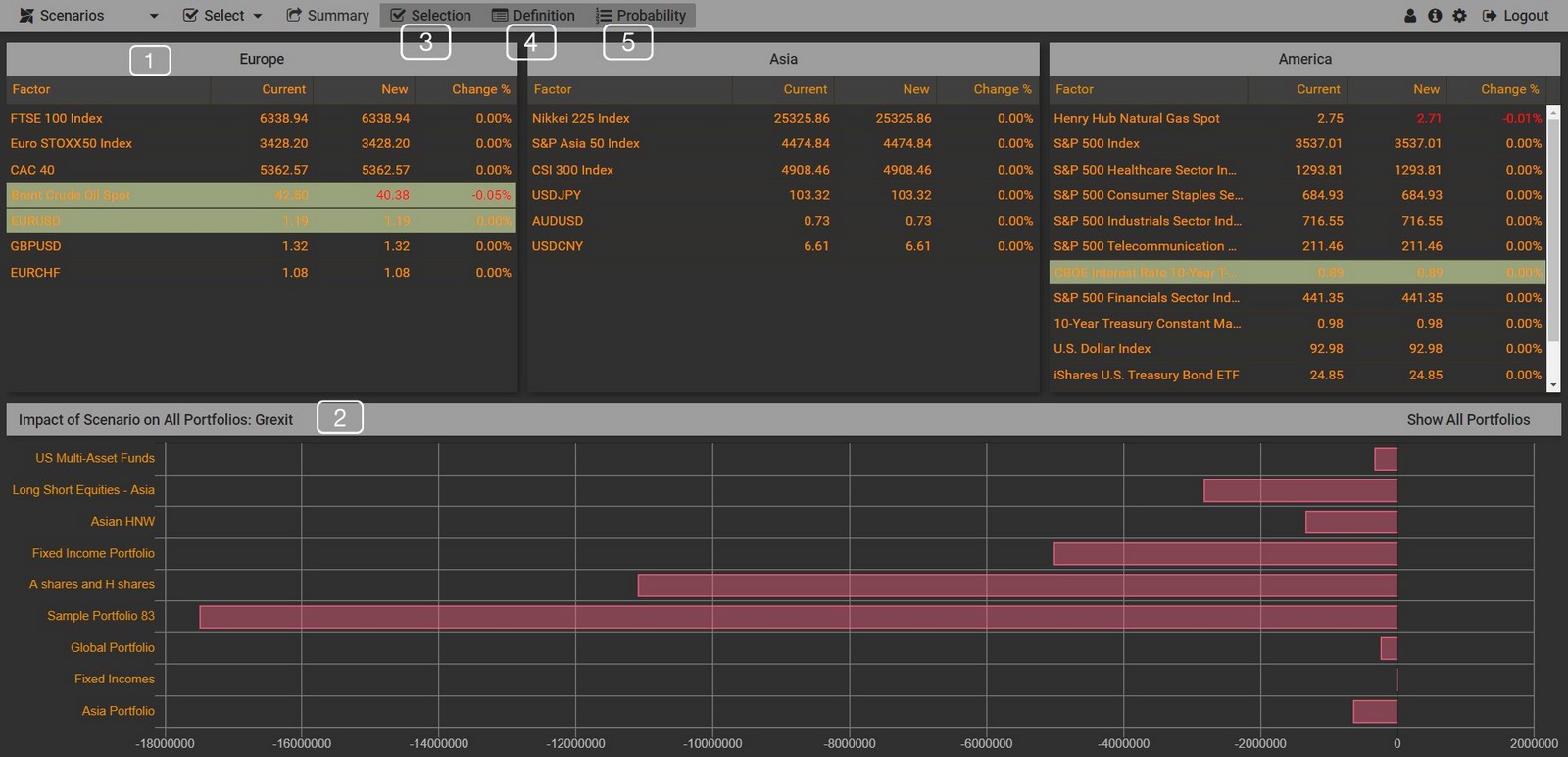
This tab offers four parts: Summary,
Selection, Definition and Probability
Step 1:
Summary
l Top
pane contains key market index in Europe, Asia, America.
l Bottom
pane shows the impacts of your targeted scenario on All Portfolio.
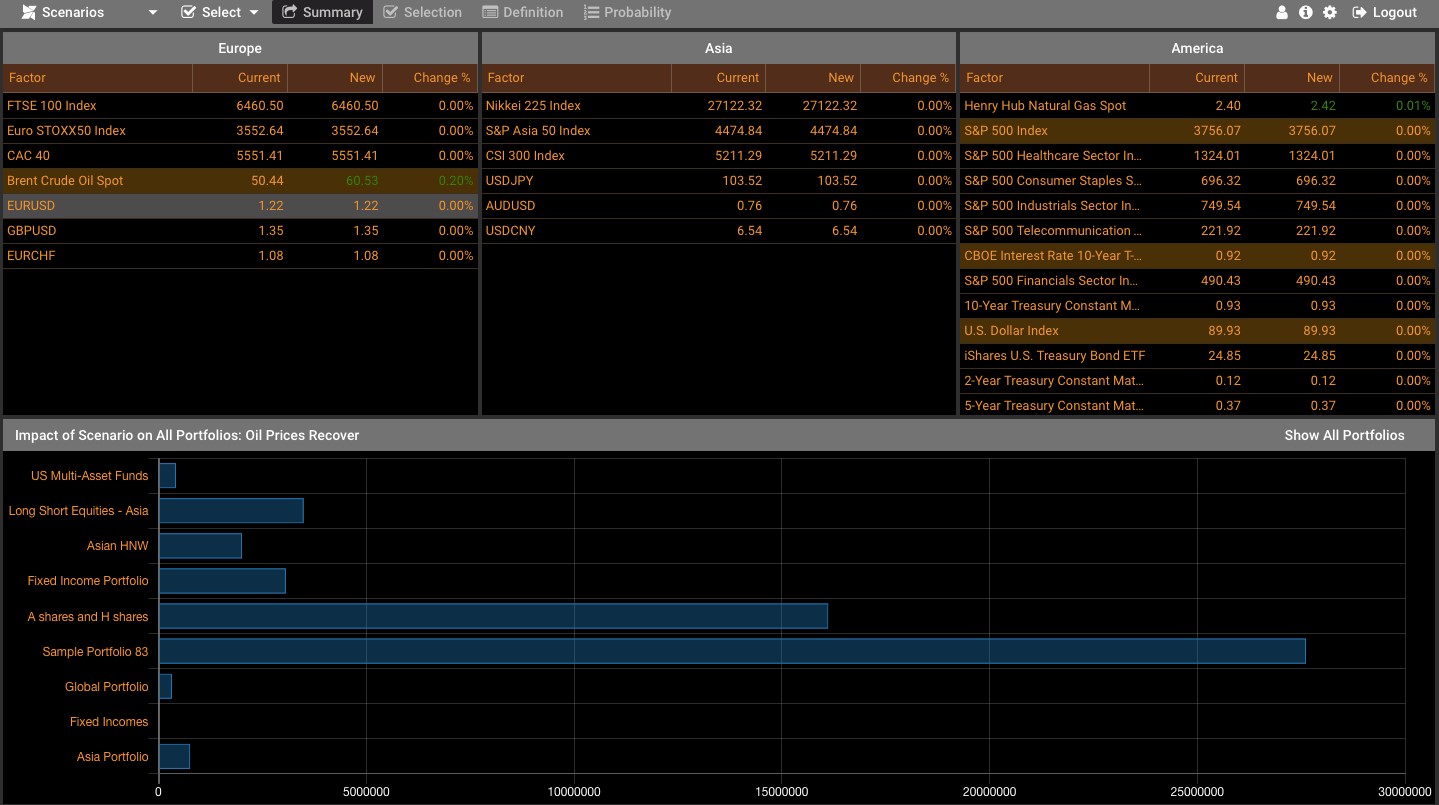
Step 2:
Selection
l Click Selection and the pane will show the scenarios with brief description.
l Choose
your target scenario as default.
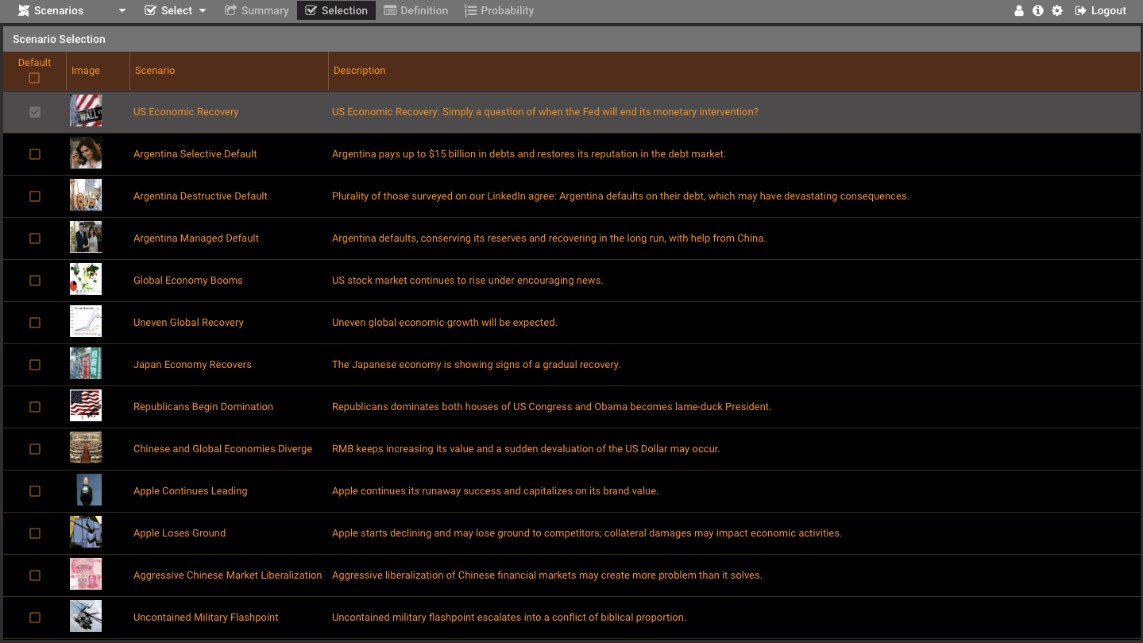
Step 3:
Definition
l Click Definition.
l Set
your scenario in Select, the pane will show the change to different type
of product.
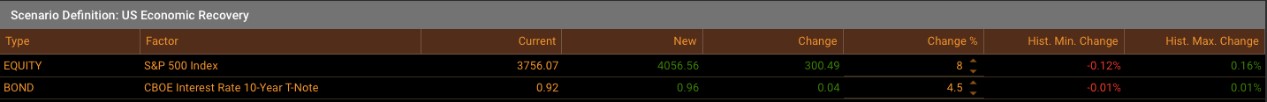
Step 4:
Probability
l Click Probability.
l Click
your targeted scenarios in the Scenario Set.
l View
the probability of the outcomes of your scenarios from the pane.
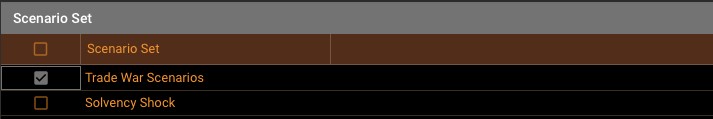
Step 1: Click the box of the Scenario Set.
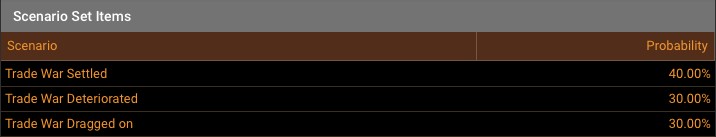
Step 2: The probability of every outcome
will be shown in Scenario Set Items pane.